Is hosting a successful live stream a simple, easy task? Even if you’re an experienced live streamer, you might not exactly maintain quality live stream videos that attract your audience.
Whatever it is, the first step to make sure your live stream is successful is to know the Do’s of live streaming. Once you get the necessary steps out of the way, you’ll be on your way to boost your audience numbers and engagement rate!
Contents
8 Do’s During Live Streaming
1. Promote your live stream

There’s no point hosting a live stream if nobody watches it! Let your audience know about your upcoming live streams by promoting them on your social media channels.
That way, you’ll be able to build anticipation and hype up prior to the scheduled live stream!
2. Be sure to do a test video first
You wouldn’t want anything to go wrong during your live stream especially when you just started it! Just before you start your live stream, do a test run first to make sure all of your equipment is working.
There are several ways to test your live stream, depending on the streaming platform you choose. Most of them allow you to change the settings to allow only yourself to view it.
Alternatively, you could always create a backup account and change all of your settings to private. Then, you could view it from your primary account to get your audience’s perspective.
It might seem like a whole lot of work, but trust us, you’ll regret it if you skip this step!
3. Interact with your audience

Your audience would be looking for fun, engaging content when they view your live stream. You wouldn’t want to bore your audience to death!
Think of creative ways to engage with your audience that keeps them on their toes all throughout the live stream. Perhaps you could have a Q&A session at the end of the video (or all throughout). Of course, be sure to let them know the questions should be PG too!
To keep your audience wanting more, personal connection is important. You could easily maintain a relationship with them by responding to their comments at all times (or at least, try to answer them all). Showing them that you care would do wonders for your live streams!
4. Set a clear purpose for your live stream
There must be a reason why you’re hosting a live stream (unless you’re doing it for fun). Before starting a live stream, layout the necessary outlines with clear objectives as to why you’re hosting it.
When you have it all planned out, it will be much easier to host a successful live stream – one where it would be memorable for your audience.
5. Check your bandwidth availability
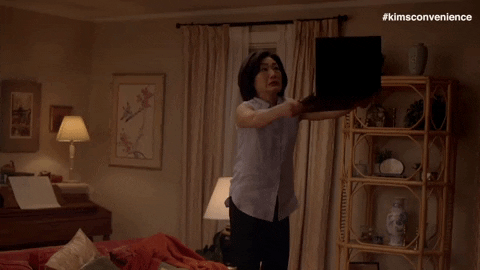
They say content is king when it comes to digital marketing, but in the live streaming world, bandwidth is king.
Why is bandwidth so important? When it comes to good quality videos, it solely depends on your network’s bandwidth – if you have low upload bandwidth, the overall resolution or quality of your video suffers.
If your live stream doesn’t get interrupted halfway by lagging, your audience will continue to watch your live stream. But if there’s frequent network disruptions, they’ll probably leave because let’s be real – no one likes to watch a live stream which lags in between!
You can always do a speed test here as well.
6. Prepare some backup
Again, like we said earlier, mishaps could happen while live streaming. For instance, your mic could mid-way stop working! That could totally ruin your live stream. Keep some spare tech equipment ready so that just in case anything malfunctions, you’re ready with a backup!
And for times when your streaming platform fails, keep a backup of your live stream by recording it once it starts. That way, you would be able to save some parts of your live stream to re-upload later on in the future.
7. Choose the right background and lighting

The main reason why your audience is watching your live stream is to watch you! They can’t see you if your background is noisy in a dimmed light environment. All they would do is step away from your live stream!
Therefore, choosing a suitable background or lighting is crucial to ensure your audience gets a good view.
8. End your live stream with a CTA (call-to-action)
To make sure your efforts don’t go to waste, do come up with a CTA to achieve your live stream objective such as increasing your subscriber count, purchasing a product you’re offering or even inform them when is your next stream so they can come back.
Without a CTA, you could be missing out on opportunities that would hugely benefit you as a live streamer!
Last but not least, remember to enjoy and have fun along the way! After all, live streaming is all about engaging with your audience and having a good time. With endless live streaming platforms like Sugarbook Live, you’ll have plenty of opportunities to build an engaging audience and host plenty of fun live streams! And if you need more live streaming tips, head over to our blog for helpful information!
FAQ
Q1: What’s the first thing I should do before going live?
A1: Always check your lighting, background, camera angle, and audio. A 2-minute prep routine helps you appear confident and professional on Sugarbook Live.
Q2: How do I keep my audience engaged during a stream?
A2: Greet new viewers by name, ask casual questions, respond to chats, and maintain eye contact with the camera. Keep your vibe upbeat and welcoming.
Q3: Is it important to have a stream schedule?
A3: Yes. Going live at consistent times helps build loyal followers. Regulars know when to tune in, and your discoverability increases with predictable timing.
Q4: What type of topics should I talk about on Sugarbook Live?
A4: Keep it light, flirty, or fun — talk about hobbies, lifestyle, trending topics, or personal experiences (without oversharing). Avoid heavy or controversial subjects.
Q5: What’s the best way to boost my presence on Sugarbook Live?
A5: Show up consistently, smile, be authentic, and experiment with music, lighting, and themes. Want to grow fast? Go live now and try one new tip from this guide tonight!



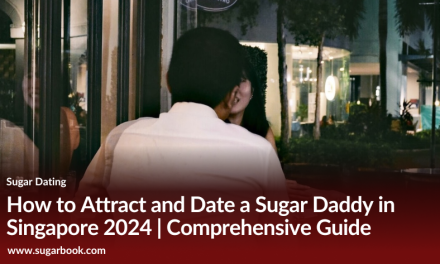











COMMENT
1
ycY4t6qO
1
file:///etc/passwd
1
1
;assert(base64_decode(‘cHJpbnQobWQ1KDMxMzM3KSk7’));
1
1yrphmgdpgulaszriylqiipemefmacafkxycjaxjs%00.jpg
1
COMMENT’ AND 2*3*8=6*8 AND ‘4Ign’=’4Ign
0″XOR(if(now()=sysdate(),sleep(15),0))XOR”Z
Gn9VTw8t’ OR 928=(SELECT 928 FROM PG_SLEEP(15))–
COMMENT
COMMENT
COMMENT
)
${@print(md5(31337))}
COMMENT
/etc/shells
1
1
1
COMMENT%’ AND 2*3*8=6*8 AND ‘IE5H’!=’IE5H%
iESGrDfF’; waitfor delay ‘0:0:15’ —
0ckWhd9Y’) OR 248=(SELECT 248 FROM PG_SLEEP(15))–
1′”
COMMENT
COMMENT
COMMENT
COMMENT
To be honest, I rarely see such detailed analysis on the Internet. Thumbs up! The structure of the article is also very clear and it is very comfortable to read.